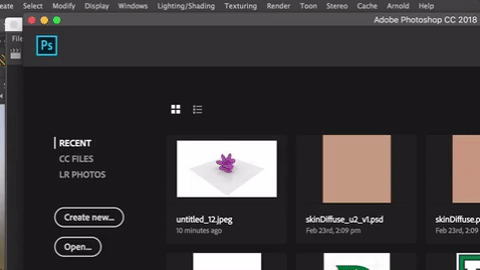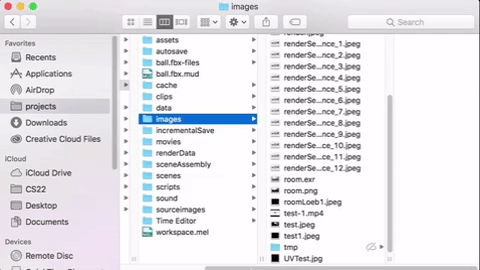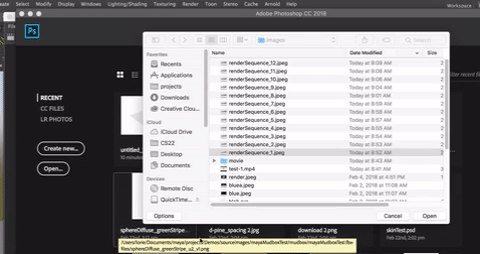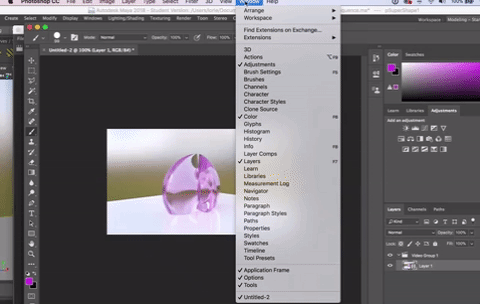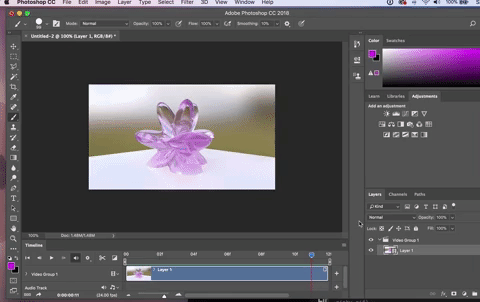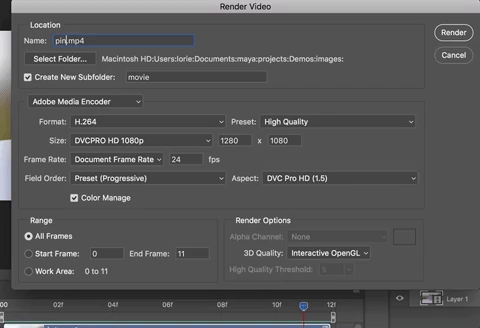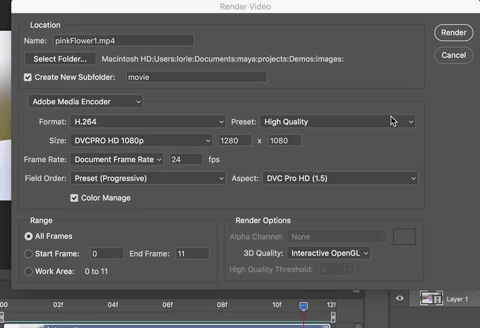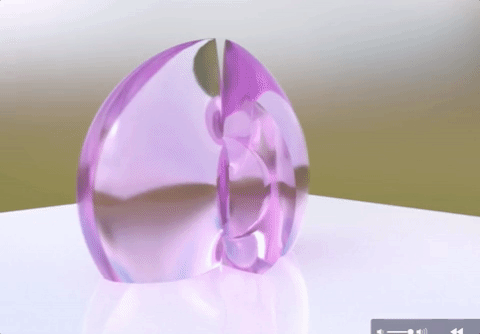Rendering Your Animation
There is another new feature for rendering out an image sequence with Arnold, called Render Sequence.
First. Make sure your project is set up correctly.
Your images folder is where the rendered images end up. You can use that or create a render folder that you can use for the image sequences and keep things neat.
Next, make sure you have set up a SkyDome or other lighting set up in your scene and created a plane for the animation to happen on top of (to give you nice shadows in the scene.
Open the Render Settings window
Most of the default Arnold settings should be fine. The most important changes will happen in the Common Tab.
- Set the output to name_#.ext
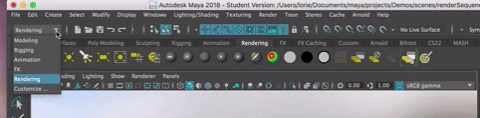
- HD1080 is a good file size.
- Choose png as the file output
- Set the camera to the camera you want to render from
- Set the frame range to the range you want to render.
In the Render Module, Go to Render>Render Sequence>Options Box
Set your camera and Hit Render Sequence and Close. Your rendered images, set in the Render Settings, will go to the specified folder.
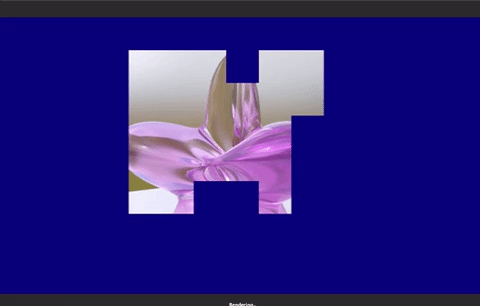
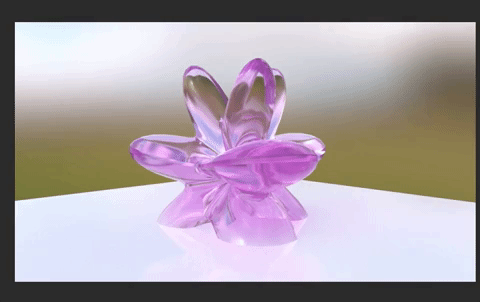
Importing an Image Sequence to Quicktime Player
The simplest thing to do is to import the image sequence to Quicktime Player
Importing Image Sequence to Premiere Pro
Importing an Image Sequence into Photoshop